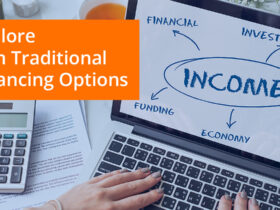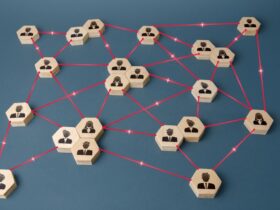In today’s digital world, we often need to share private information with others. However, sending this data through regular messages or emails can be risky. Hackers or others might see it. This is where Private Noter comes in handy. Private Noter is an online service that lets you share secret messages. It works by creating a unique link for your message. When someone opens the link, they can read the message. But here’s the clever part – after they read it, the message disappears forever. No one else can see it again. This makes it a safe way to share private information. Privnote is another name for this kind of service. These tools all work in similar ways to keep your information safe.
Use of private noter
- Write your message
First, go to the Private Noter website. You’ll see a big text box. This is where you type your secret message. It can be anything you want to share safely.
- Set options
After writing your message, you can select some options. For extra safety, you might be able to set a password. You can also choose how long the message should last before it disappears.
- Create the link
When you’re ready, click the button to create your link. The website will give you a unique web address. This is the link to your secret message.
- Share the link
Now, you can send this link to the person who needs to see the message. You can send it by email, text, or any other way. Remember, only send it to the person who should see it.
- Recipient reads the message
When the person gets the link, they can click it to see your message. If you set a password, they’ll need to enter it first. After they read the message, it will disappear forever.
- Keep information secret
The main reason to use Private Noter is to keep sensitive information secret. Once the message is read, it’s gone, so there’s no lasting record that someone could find later.
- Avoid paper trails
Sometimes, you don’t want to leave any record of sensitive information. Private Noter helps with this. After it’s been read, there is no saved copy of the message.
When to use Private Noter
- If you need to give someone a password, Private Noter is a good option. The password will disappear after they see it.
- When you need to share information such as social security numbers or bank details, Private Noter can help keep it safe.
- If you’re sharing confidential business information, Private Noter can help ensure it doesn’t fall into the wrong hands.
- You might want to have a conversation that leaves no trace. Private Noter can be used for this kind of communication.
Private Noter is a valuable tool for sharing sensitive information safely. what is privnote? It’s a secure way to send self-destructing messages, helping you keep your private data under control. Using Private Noter, you can share secrets without worrying about them being seen by the wrong people. Use it wisely and follow good security practices for the best results.