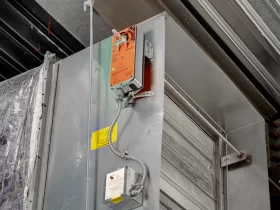If you want to be sure that your data is always kept secure, you must spend a lot on strict network security standards. The installation of different security measures, including firewalls and anti-malware software, as well as the confirmation that all of your systems and devices are up to date with the most current security updates, are necessary for the successful execution of this strategy. You should think about constantly monitoring everything that occurs on your network to spot potentially hazardous behavior and attempts to get unauthorized access.
A business that specializes in network monitoring security for the oversight of computer networks goes by the name of Blueshield Cybersecurity. This business provides a wide range of services, all of which are intended to help your business maintain the highest standard of data security.
One method to increase the overall degree of network monitoring security is to establish user privileges that limit access to certain systems and data. Thus, access to the system or data in issue will only be granted to you under extremely limited circumstances. You should be able to protect against cyberattacks and make it more difficult for attackers to access critical data or disrupt operations by putting these security measures in place. Using these several tactics, you can protect yourself from future cyberattacks.
Build Your Own Personal Wall of Defense
One of the most crucial defenses for your network against a hacker assault is installing a firewall. Local area networks (LANs) are protected using firewall software, which may also monitor and regulate data flow on such networks. Furthermore, firewalls may be set up to restrict certain network traffic, such as that produced by online gaming or instant messaging. Using a firewall, this kind of network traffic may be stopped. By putting in place an effective firewall to protect your network, you can lessen the likelihood that malicious actors will target it.
All software must be kept up to date at all times to reduce the possibility of an attack employing a vulnerability that is already known to exist on older systems. Making ensuring that all of the software is up to date might help with this. You might add an additional layer of defense against potentially harmful software, such as viruses, worms, and Trojan horses, by regularly updating your antivirus program. Finally, to prevent malevolent actors from learning your login credentials, use strong passwords and two-factor authentication. They won’t be able to access your account as a result. They won’t be able to access your account directly as a result of your behavior.
How to Make Your Password Stronger
Using safe passwords that are regularly changed is the recommended course of action. A password must include a combination of capital and lowercase letters, numbers, symbols, and other characters, and it must be at least eight characters long. The password must also include at least eight characters. It is generally advised that you refrain from utilizing well-known idioms or phrases since it is easy to figure out what they could mean. By taking the required steps, you may have peace of mind knowing that your passwords are kept in a safe place that only you have access to. You should be the only one with access to the passwords to these accounts. Additionally, be sure to use different passwords rather than the same one for all of your online accounts.
Depending on how sensitive or important the data is that needs to be protected, you should change your passwords at least once every few weeks or months. Consider using a password management application like LastPass or Dashlane if you have difficulties keeping track of all the usernames and passwords you use on the many websites you frequent. These tools will securely preserve your usernames and passwords, and you will always have easy access to them. By taking a few quick activities to maintain network security, you can shield it from possible threats.
Keep an Eye on Patch Updates
Given how rapidly businesses release new software versions, you should make it a practice to often check for updates. Check that your firewall’s settings are correct and that your antivirus product is operating properly. By blocking harmful communications or spotting potential threats before they do damage to the system, these technologies may help secure your system from unwanted access.
Either spotting potential dangers or stopping hostile messages may help with this. Remember to regularly make backups of all your data. If you adhere to these recommendations, it will be much simpler for you to recover swiftly if a natural disaster strikes or the network security is breached. If you keep an eye out for threats and follow these recommendations precisely, you can protect your network.
Any network using out-of-date software is very dangerous because it makes it easier for hackers to spread malware and exploit security holes. Given how rapidly businesses release new software versions, you should make it a practice to often check for updates. Check that your firewall’s settings are correct and that your antivirus product is operating properly. By blocking harmful communications or spotting potential threats before they do damage to the system, these technologies may help secure your system from unwanted access.
Either spotting potential dangers or stopping hostile messages may help with this. Never overlook creating regular data backups. If you keep an eye out for threats and follow these recommendations precisely, you can protect your network.
Keep Your Information Safe
You can lessen the amount of data that is lost or harmed as a consequence of a cyberattack by routinely backing up your data. As a result, you’ll be able to acquire mental peace. Data backups must also be present on any networks or systems that are not linked to the primary network. This enhancement makes it more difficult for enemies to access backups and do any kind of harm to them. To keep your backups reliable and secure, you must do regular maintenance checks on them before using them.
Making a wise choice when choosing an online storage provider is crucial since some of these providers are unable to offer the same degree of security as alternatives for local storage. Making wise selections is thus crucial. In the event that a hostile cyberattack is successful, you will be less likely to lose data if you follow these steps.
Use passwords that are difficult to guess and change them often. Ensure that all of your software is up to date with patches and updates. Additionally, ensure sure your data is regularly backed up, your firewalls are configured correctly, and you are using antivirus software to detect attacks before they do damage. You may protect your network from internet intruders and hacker assaults by using these security measures. Your network will be safe to use if you stick to these recommendations.
You often need to carry out preventative and routine maintenance to safeguard against unauthorized network breaches. Visit www.blueshiftcyber.com to find out more about the thoroughness of these steps and how we can help you.